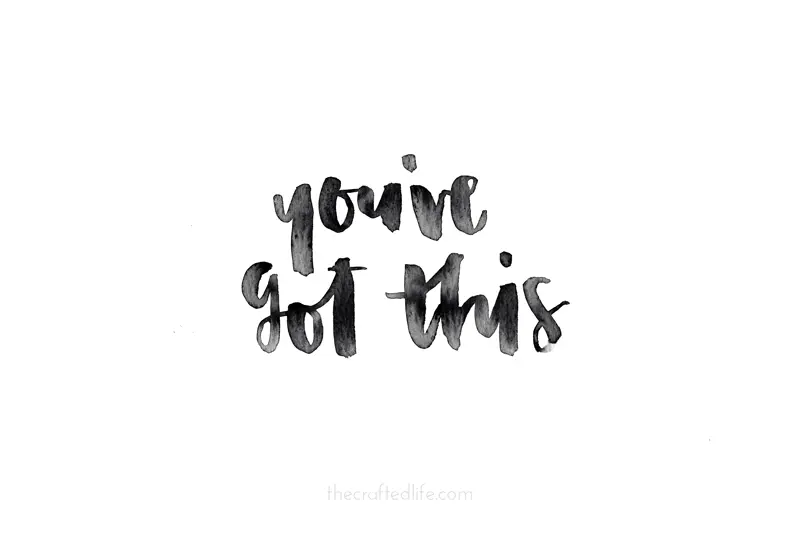Get Connected!
We hope you’re all settling in well to your new home at AXO. We had some queries about how to access the internet and get connected, so we’ve put together this handy guide for you in case you’re still not connected.
- Wireless connection
- Wired connection
- Add additional devices
For any further help, you could visit: https://support.ask4.com

For a Wireless WIFI connection:
- Open your WIFI settings
- Connect to “ASK4 Wireless”
- A sign up page will open by itself. If not, go to your browser (Safari, Google…) and go to signup.ask4.com
- Follow up the signup wizard, fill in some information and done!

For a Wired connection:
- Connect your Ethernet cable from the port to your device
- A sign up page will open by itself. If not, go to your browser (Safari, Google…) and go to signup.ask4.com
- Follow up the signup wizard, fill in some informations and done!

To add additional devices:
- When you connect an additional device (wired or wireless), go to signup.ask4.com
- Click on “manage account”
- Sign in with your account created on ASK4
- In the top of the page, click on “Enable this device”. Done!